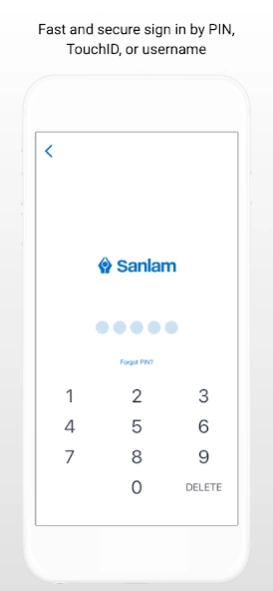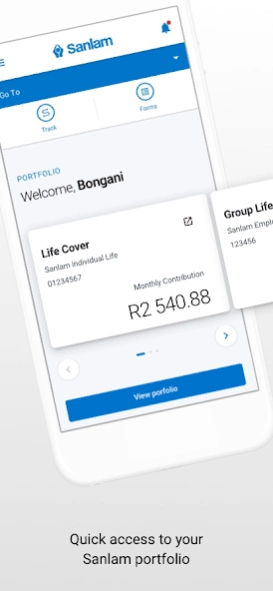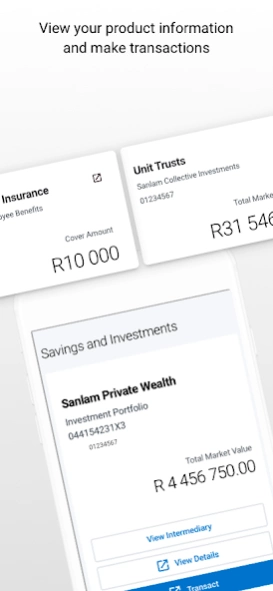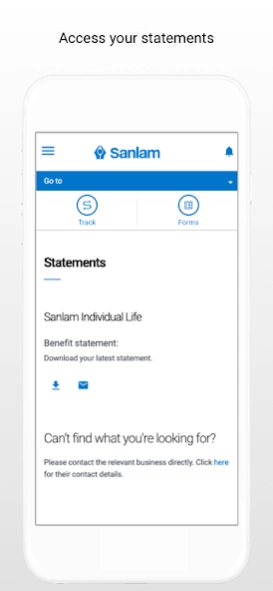Sanlam Portfolio 3.0.3
Free Version
Publisher Description
Sanlam Portfolio - View and Transact on your Sanlam portfolio.
The Sanlam app provides an overview of all of your Sanlam products. Access key information, manage your portfolio and make transactions right in the app.
Documents and paperwork are on-hand, with access to contracts, statements and tax certificates. You can also upload and keep your important documents safe in your document vault.
Admin is made easy with the ability to update your personal information, find your intermediaries contact information and track the progress of service requests.
How it works
Register or sign in to the app using your ID number or Sanlam username to set up your personal profile.
Set up a pin or enable fingerprint ID for the app and rapidly sign in on your next visit. Securely access your portfolio of Sanlam products and engage with the individual business units to view detailed information and transact online.
There is no need to register on another platform. When you purchase additional products, everything will be automatically included here.
The Documents section allows you to download Agreements, Statements and Tax Certificates for the last 5 years and also your Will held at Sanlam. It provides an online Document Vault where you can upload and securely store personal, financial and estate related documents.
About Sanlam Portfolio
Sanlam Portfolio is a free app for Android published in the Accounting & Finance list of apps, part of Business.
The company that develops Sanlam Portfolio is Sanlam. The latest version released by its developer is 3.0.3.
To install Sanlam Portfolio on your Android device, just click the green Continue To App button above to start the installation process. The app is listed on our website since 2024-04-23 and was downloaded 1 times. We have already checked if the download link is safe, however for your own protection we recommend that you scan the downloaded app with your antivirus. Your antivirus may detect the Sanlam Portfolio as malware as malware if the download link to za.co.sanlam.mobile is broken.
How to install Sanlam Portfolio on your Android device:
- Click on the Continue To App button on our website. This will redirect you to Google Play.
- Once the Sanlam Portfolio is shown in the Google Play listing of your Android device, you can start its download and installation. Tap on the Install button located below the search bar and to the right of the app icon.
- A pop-up window with the permissions required by Sanlam Portfolio will be shown. Click on Accept to continue the process.
- Sanlam Portfolio will be downloaded onto your device, displaying a progress. Once the download completes, the installation will start and you'll get a notification after the installation is finished.